Presentation anxiety
We have all experienced that feeling in the pit of our stomachs just before we give a presentation or speech.
There are those who appear to ooze confidence when speaking in front of crowds and those who find public speaking extremely daunting.
Trust me, even those that appear confident would have suffered pre-speech nerves at some point. Ultimately, what makes them different is how they deliver their speech and how they have learnt to compose themselves.
Whether a school, university, a wedding speech or a presentation at work, there would have been, or will be, a time whereby you will have to stand up and make a speech.
Your not alone! And with a little help, you can overcome your fears and become a confident speaker and deliver a winning presentation.
Recommended reading: Fearless Speaking: Beat Your Anxiety, Build Your Confidence, Change Your Life, Author – Gary Genard, Cedar & Maitland Press, 10 Jun 2014
Prepare, prepare, prepare
Like most things, preparation is key to getting good results.
“Preparation prevents poor performance.”
There are those who are fortunate enough to ad lib a presentation and do not feel the need to plan or practice – these are a rare breed. Sadly, for the majority of us, presenting does not come naturally and practice and planning is essential.
Preparation will avoid awkward moments, add clarity to your content and allow you to get the message across to your audience within a given time frame.
Planning your presentation
Your audience
Before you rush ahead and plan your presentation or speech, understand who your audience is. An understanding of attendee knowledge is key to getting your message across.
Knowing who to aim your presentation at will help you focus on the content of your speech.
Is your audience younger or older, CEO’s, managers or general employees and team members?
There may be subjects that CEO’s and managers are already aware of, so avoid going over old ground.
Less senior employees may not have as much knowledge as CEO’s or managers, so think about the content and the possibility of going into more detail.
Introduce some humour
Depending on the level of seniority of attendants, you may want to adjust your approach in terms of humour.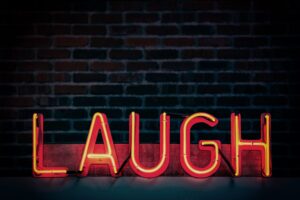
Your relationship with other employees may be more open and you will be more comfortable in introducing an element of humour with familiar colleagues. However, you may not feel comfortable doing this in front of your CEO.
Humour doesn’t always come naturally when presenting and too many jokes can be annoying. You can introduce humour in several ways, it doesn’t need to be a funny joke, try inserting a comical picture or video into your presentation instead.
Judge who your audience is and adjust your approach to fit.
Timing
Consider the length of your speech. It may be that you have a room booked for 1 hour or there may be other speakers.
You rarely hear anyone complaining about a short speech, but you will hear complaints about a speech running over, being too long, too repetitive or boring.
During your allocated time, you need to ensure you get your message across and allow for unexpected interruptions, Q&As, breaks or potential IT failures.
For example, if I have a room booked for 1 hour, I would generally aim for my speech to last 40 minutes, this allows time for late starters, IT glitches and questions.
This can be a little tricky if you only have a 10 minutes slot, whereby you need to get the message across quickly and avoid interruptions.
Too long? Or too dull?
Various studies suggest that the human concentration span has reduced from 12 mins to 8 mins, that’s less than the concentration of a goldfish.
Other research conducted by Neil A. Bradbury Department of Physiology and Biophysics, Chicago Medical School in 2016, suggests that it was the lack of interest and dull content that reduced the concentration length of students during lectures and that if a subject is taught with passion and enthusiasm, students concentration would be longer.
If you can make your speech or presentation interesting and interactive you will be able to captivate your audience for longer periods of time.
Rehearse
Do not under-estimate the power of practice. Run through your presentation at home with family, or at work with colleagues.
Failure to rehearse will result in a rushed presentation, missing out vital material and failure to get your point across. You can always add material or edit it down to fit.
I would suggest that if your presentation is very wordy, keep it short. If you have visual aids or practical exercises you can afford to make it longer.
Crete a flow
Speech flow – What is the structure of the presentation? Make it clear and arrange it into sections. The flow of your presentation is a key component in getting your message across.
There can be a tendency to go off track and discuss something that comes up later on in the speech. This will extend the length and repetitiveness of your presentation.
Crete a structure that you can follow and that flows, making it easier for you to pick up where you left off and for your audience to digest.
Start with and brief introduction, followed by the bulk information, then finish with a summary/overview and Q&A.
If you have several subjects to cover, avoid making sections too long and don’t move on until this section is complete.
Visual vs listening learners
Not everyone learns or absorbs information in the same way. Many of us are visual learners or learn more through practical participation.
There is always a need for literature and text, but too much can make a presentation dull. Try adding some visual aspects, such as videos or pictures and if your subject allows, maybe some hands on participation.
A Power Point presentation is useful and is a great prompt. However, too much text will mean the attendees will be too busy ready it, rather than listening to you, so try to find a balance.
Be aware that visual aids can deflect what you are saying. Take time to pause and allow the audience to focus on the visual and then move on.
On the day
 Check the tech
Check the tech
To avoid embarrassment or delays check all the equipment in the conference room prior to your presentation.
Make sure you can link your laptop up to the projector and that you have the Wi-Fi password.
Is there a microphone and how to use it?
Ensure your laptop is fully charged or that you have the charger at hand.
This may sound obvious, but believe me I have seen it happen.
Delivery
Firstly, be yourself! Do not feel as though you need to mimic other employees or known speakers. Authenticity will make you stand out.
Pause and take a deep breath. Sometime a pause can be a great starter, it gains the audience attention and gives you control from the start.
When the audience is quiet, start by introducing your self, your name and what you do and what you are going to discuss.
Now take a breath and pause
Then start your first topic and take a pause for questions before you move on to the next part of your presentation. This will break it up.
Regulate your breathing and don’t rush, remember you have rehearsed this, so no need to rush.
Controlling your breathing will help you focus. A pause or brief silence can also add clarity to your presentation and help reduce the use of terms such as erm’s, um’s and like, which can be annoying for the listener.
https://research-runner.com/steps-to-becoming-a-great-sales-person/

